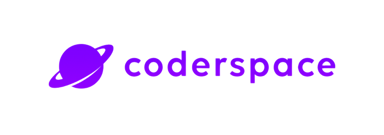10 Best Learning Management Systems (LMS) for Nonprofits in 2025
Training and development are how your mission grows. Whether it’s onboarding new staff, getting volunteers ready, or running programs for the community, having the right LMS can take a lot off your plate.
Nonprofits today are dealing with a lot: remote teams, tight budgets, and growing expectations. A good LMS helps you keep things organized, consistent, and moving forward.
So how do you pick the right one? And which platforms are actually worth your attention in 2025?
Let’s take a look. ✨
Why Nonprofits Need an LMS That Works
Nonprofits rarely have the luxury of bloated training budgets or full-time learning and development teams. But that doesn’t mean learning can fall through the cracks. In fact, the opposite is true. Training plays a direct role in how effectively your team can carry out your mission.
An LMS gives your nonprofit one reliable place to manage learning. When courses are available anytime, things just flow better: it means less confusion, fewer slip-ups, and more time for your team to focus on your mission.
It also allows for consistency. Whether you’re onboarding a volunteer in A or rolling out a new compliance module to a team in B, everyone gets the same high-quality experience and your HR team can track it all in one place. 📊
For many nonprofits, the tipping point comes when they realize that informal training just can’t scale. As missions grow and teams expand, an LMS becomes not just useful but essential.
What to Look for in a Nonprofit LMS
Start simple: what does your team actually need? 📌
For most nonprofits, ease of use is non-negotiable. The best platforms are simple to set up, easy to navigate, and don’t take a tech expert to manage. Cloud-based options are great because they work anywhere, no servers or IT hassle required.
Cost matters too. Many vendors offer special nonprofit pricing or free basic plans. It’s always worth asking. If they get how nonprofits work, they’ll usually be open to helping.
Think about the essentials. Can people use it on their phones? Is it actually easy to put a course together? Can you see who’s making progress? If you’re training more than one group, it really helps if you can tweak how things look or change the path a bit depending on who’s learning.
Top 10 Learning Management Systems for Nonprofits in 2025

Moodle
Moodle is one of the most trusted open-source LMS platforms out there, and with good reason. It’s free, highly customizable, and backed by a global community of educators and developers. For nonprofits with some tech know-how (or a helpful IT volunteer or two), Moodle offers flexibility that’s tough to match.
You can build detailed courses, track user progress, issue certificates, and support multiple languages: all in one place. It also works with tons of plugins, which is a big plus for organizations reaching diverse or international audiences. It’s not the easiest platform to learn at first, but once it’s set up, it can go a long way for the right team.
TalentLMS
TalentLMS keeps training straightforward. There is no setup: just log in and start. The interface is clean, works on any device, and easy for remote teams. For smaller nonprofits, it covers the basics well: build courses, track progress, and keep training manageable.
And while it’s straightforward, it still packs in helpful features like quizzes, gamification, and SCORM support. It is a lot more capable than you’d expect for the price. Many nonprofits love the free plan and discounted rates for nonprofit accounts.
EdApp
EdApp brings microlearning into the spotlight. It is made for busy teams who need training on the move. Its mobile-friendly design and quick lessons work well for nonprofits with field staff, remote volunteers, or anyone short on time. It helps you deliver clear, bite-sized training.
You don’t need any design skills to make it look good: there are plenty of sleek templates and built-in gamification features to keep learners interested. The analytics are simple but useful, and give HR teams a clear picture of who’s engaging and where people might be dropping off. For organizations with smartphone-first learners, EdApp is hard to beat.
Canvas LMS
Canvas isn’t just for schools anymore. A lot of nonprofits are picking it up now for staff training, community programs, and outreach. It stands out because it handles structured courses and interactive content really well, and it’s great for collaboration too. From video lessons to discussion boards, it’s built for deeper, more immersive learning experiences.
It’s especially helpful for nonprofits working in education, social impact, or community development: anywhere long-form training or certification programs are part of the mix. It’s not the cheapest option out there, but Canvas does offer competitive nonprofit pricing, and the user experience is hard to beat.
Tovuti
If you want an LMS that’s simple and fresh, Tovuti is worth checking out. It’s easy to use and lets you create interactive lessons, track progress, and manage content without stress.
What’s cool about Tovuti is how it keeps learners interested. You can add quizzes, badges, surveys, and videos to make training more fun. Plus, it has a built-in content marketplace and lets you set up branded portals: which is really handy if your nonprofit works with different partners or has chapters in various places.
LearnUpon
LearnUpon works well for both businesses and nonprofits, especially when you need to train different groups: whether it’s your staff, volunteers, partners, or even donors. It’s designed to keep things simple and scalable.
LearnUpon is very easy to manage. Setting up courses, automating who gets what training, and pulling reports doesn’t take forever or require a tech expert. For nonprofits that are growing, it offers solid, enterprise-level features without the headache of needing a dedicated LMS manager.
Absorb LMS
Absorb LMS is a good fit if your nonprofit is growing fast or needs to handle tricky training things like compliance or certifications. It’s got a nice, clean design and some smart features that help tailor learning to each person.
It also gives you solid reports and works well with your existing tools like CRMs and HR systems. It’s a bit pricier than some others, but for bigger nonprofits, it can save a lot of time and hassle in the long run.
Cornerstone OnDemand
Cornerstone is more like a full talent development platform. That means you can connect training with performance goals, career growth, and bigger HR plans. For nonprofits with a solid HR setup, that kind of integration is a real advantage.
It’s got what you need: mobile access, solid reporting, and tools that make it easy for teams to learn and stay connected. It also works smoothly with other content you might already be using. If your nonprofit operates in different countries or has to stay on top of compliance rules, it really comes in handy.
Rise by Articulate
Rise isn’t technically an LMS, but it’s popular with nonprofits. It makes creating online courses surprisingly easy. You just drag and drop content, and it ends up looking clean and professional without much effort. If you need to build training fast and make it look good on any device, Rise is a handy tool to have.
For nonprofits that already have an LMS or need to deliver learning through websites or community portals, Rise is the go-to for content creation. It allows HR teams to focus on messaging and design without needing to code or outsource.
Google Classroom
If your nonprofit doesn’t have much to spend or just needs a simple way to train your team, Google Classroom can get the job done. If you’re already using Google apps, it is especially easy to use.
It won’t have all the fancy features some other systems have, but it handles the basics like assignments, file sharing, and grading. It’s a straightforward choice for smaller groups or nonprofits.
How to Choose the Right LMS for Your Nonprofit
Every nonprofit is different, with its own goals and team, so your LMS should work for you: not the other way around. 👌
Think about who’ll be using it. Is it for staff, volunteers, or the community? Are you mostly focused on onboarding, compliance, or building skills? Do people need mobile access? How many users? What’s your budget?
And make sure it’s genuinely easy to use. A feature-packed platform doesn’t help if it’s confusing. Try a demo to see how it feels in real life.
One more tip: ask about nonprofit discounts. A lot of vendors don’t advertise them, but many will offer meaningful price breaks for mission-driven orgs.
And lastly, think long-term. The best LMS will grow with you and save you from the hassle of switching tools later on.
Conclusion
A great LMS doesn’t just deliver content. It empowers your staff, volunteers and partners to do their best work and carry your mission forward.
In 2025, the best learning platforms are easy to use, easy to manage, and built with nonprofit teams in mind. Whether you’re training five people or five hundred, the right LMS should make your life easier, not harder.
When your team can grow, so can your impact. 🚀
Start Hiring With Our Free ATS!
HR teams from AXA, Mondelez, Mercedes… they love us! (no credit card required 🙂↔️)
Get a demo
- Quickly find top candidates with smart application management
- Improve team collaboration using built-in communication and workflows
- Offer a smooth candidate experience to strengthen your employer brand
- Count on 24/7 support for a hassle-free hiring process
- Quickly find top candidates with smart application management
- Improve team collaboration using built-in communication and workflows
- Offer a smooth candidate experience to strengthen your employer brand
- Count on 24/7 support for a hassle-free hiring process
"We truly felt the speed difference. Everything was smoother, and candidate feedback was much more positive. It made our jobs easier."

Trusted by 100+ teams
Get Informed,F.A.Q.
Revolutionize your hiring process with our transformative Applicant Tracking System (ATS.)
Suggested Blog Posts

Best ATS Software for South Korean Employers in 2026