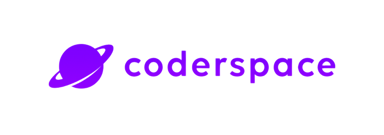The 10 Best Employee Scheduling and Shift Planning Software Tools and Apps
Between last-minute call-outs, swapping shifts, following labor laws, and making sure there’s enough coverage, scheduling can quickly become way more work than it needs to be.
For HR, scheduling isn’t just a busy task: it’s very important. It affects how happy employees are, how smoothly the business runs, and even whether payroll comes out right. That’s why a lot of teams are now leaning on scheduling software made specifically to keep things running on track.
In this guide, we’ll explore why scheduling tools matter so much, highlight ten of the most effective platforms available today, and walk through what HR teams can do to implement these tools effectively. ✨
Why HR Needs Great Scheduling Software
In today’s world of hybrid work models, unpredictable demand, and mobile-first communication, old methods like whiteboards or spreadsheets just don’t cut it. Scheduling software has evolved far beyond basic time slot assignment. It now plays a direct role in operational efficiency, legal compliance, and employee well-being. 📌
One of the biggest perks of using scheduling software? You actually get to see what’s going on, right when it’s happening. Managers can quickly spot if a shift needs filling and fix it without the usual last-minute panic. HR gets a clearer picture too: tracking hours, keeping overtime in check, and noticing if someone’s missing a lot of days or having trouble keeping up.
The team can check their schedule on their phone, get a quick heads-up if things change, or swap shifts without an issue. It makes work less stressful and more fair. Meanwhile, HR can keep things running smoothly and fairly behind the scenes.
And don’t forget about the tricky things like labor laws. Trying to keep up with all those rules: especially if you’re dealing with different regions or special cases, can be very hard. Good scheduling tools come with built-in rules that help dodge costly mistakes and make sure everything stays above board.
With all that, it’s no wonder more and more HR teams are jumping on board with smart scheduling software. Let’s check out some of the best ones out there right now.
The 10 Best Employee Scheduling & Shift Planning Tools

Connecteam
Connecteam is built for non-desk employees: construction crews, cleaning services, hospitality staff, or delivery teams. What makes this platform unique is its focus on centralizing operations. Scheduling is just one part of what it offers. With built-in messaging, task management, time tracking, and training modules, Connecteam is like a mobile command center.
Scheduling’s actually pretty smooth with this one. You can drag and drop shifts, copy a whole week in seconds, and any updates go out instantly. It takes a lot of the manual work off HR’s plate, especially in fast-paced workplaces where people are always moving and plans change quickly.
When I Work
When I Work is great for places like shops, restaurants, or healthcare where people work in shifts. It takes the stress out of making schedules. Managers can put together the week’s plan in no time, and employees can check their shifts or swap them right from their phones.
It is also very easy to use. Even if your team isn’t into tech, they’ll figure it out fast. And it’s not only scheduling: you get time tracking, team chat, and tools to help keep an eye on costs. For busy HR teams running a fast-moving crew, it’s a solid choice.
7shifts
7shifts helps managers stay one step ahead by creating schedules that match up with things like busy hours, expected sales, and who’s actually around to work.
It connects with your POS system too, so you’re not guessing when it comes to labor costs. And for staff, it’s all very easy: setting availability, swapping shifts, or just checking in happens right on their phones. This restaurant-first focus makes it an excellent fit for HR teams working in food service environments.
Homebase
Homebase is a favorite among small businesses for good reason. It has a generous free plan that covers the basics like scheduling, time clocks, hiring help, and some simple HR features. The app’s clean and easy to use, which is great if you don’t have a dedicated HR tech person on your team.
Making schedules with Homebase is pretty simple. You get handy templates and smart suggestions based on what employees prefer and when they’re available. It also helps track breaks, figure out wages, and lets you export timesheets straight to payroll, which saves HR teams a ton of time every week.
Deputy
Deputy really shines when it comes to automating schedules and keeping things compliant. It’s a favorite in healthcare, logistics, and service jobs where following labor laws and making sure people have the right qualifications for shifts is a must. The system helps by suggesting the best shift setups, flagging any conflicts, and giving managers a heads-up when someone’s close to working overtime.
HR teams especially like the mobile clock-in with location tracking, the live dashboards that show how shifts are going, and the option to gather feedback after each shift. It’s a solid choice for busy workplaces where details and accountability really count.
ZoomShift
ZoomShift was created for hourly teams, offering a simplified but effective way to plan and adjust schedules. With drag-and-drop functionality, mobile notifications, and customizable shift templates, it reduces the time managers spend creating schedules each week.
What makes ZoomShift appealing for HR is its audit trail. Every shift change, clock-in, or missed punch is logged and easy to trace. This is especially helpful during audits or disputes. For businesses where compliance and accountability are key, ZoomShift offers peace of mind.
Shiftboard
Shiftboard is made for those big, busy workplaces where scheduling isn’t simple and there are lots of rules to follow. Think factories or emergency teams where shifts rotate, people need enough rest, and skills matter.
It gives HR the tools to plan ahead, stay on top of labor rules, and keep overtime in check. It’s not flashy, but it’s solid and reliable especially when you’re dealing with unions and can’t afford any scheduling mistakes.
UKG (Ultimate Kronos Group)
UKG brings together scheduling and all the other big pieces of HR like payroll, workforce planning, and even employee engagement: into one system. It’s built for larger teams that need more than just shift planning, with tools that help you understand what’s really going on across your workforce and plan ahead.
The scheduling engine uses AI to suggest optimal shift patterns based on business needs and employee data. It’s ideal for larger organizations with complex, multi-location operations. UKG is more than just a tool, it’s an infrastructure investment for companies that want scheduling to be a seamless part of broader HR strategy.
Dayforce (by Ceridian)
Dayforce is one of those all-in-one tools big companies use to keep everything in check: schedules, payroll, benefits. The best part? If you need to move shifts around last minute, you can, and it’ll show you right away how that messes with budgets or labor rules.
People can just pull up their schedules on their phones, make changes, swap shifts: it’s quick and easy. No more texting back and forth or chasing people down. And for managers, it’s way simpler to see who’s around without clicking through a bunch of spreadsheets or tabs.
HiBob
HiBob takes a more holistic approach to workforce management. Scheduling’s just one part. What really helps is being able to see who’s free or busy and how much the team can take on: all in one place. That’s very handy for remote or hybrid teams where plans change a lot.
The interface feels modern and easy to use, and it’s built with people in mind. If you’re looking for a tool that fits into a bigger focus on employee experience and not just shift planning, HiBob’s a good pick. It also plays nicely with calendars and other tools.
Implementing Tools and Apps Effectively
The first step is to figure out what’s really messing things up right now. Are shifts getting missed? Is communication messy? Let that shape what you choose, not just the extra features. 👇
Bring your managers in early. Let them try it out, give feedback, and flag what might not work. You’ll avoid surprises and get more buy-in.
Even if it’s easy to use, people still need a little help getting started. Quick how-tos, a few cheat sheets, and clear communication are very effective.
Don’t launch it everywhere at once. Start with one team, learn what works, then roll it out from there.
And once it’s running, check back. Is it saving time? Fewer mix-ups? That shows that it is working.
Conclusion
Scheduling is really about setting people up so the day runs without a hitch and keeping the stress down for everyone. When the schedule feels fair and clear, it helps build trust across the team.
A good scheduling tool makes everything easier. Whether you’ve got a handful of people or a big team, it helps keep things straight so no one’s left in the dark about their shifts.
The options out there are pretty varied. Some are part of bigger HR systems, others are simple apps designed for specific types of work. Picking the right one depends on what your team really needs like how big you are, the kind of work you do, and what else you’re already using. But at the end of the day, they all do the same thing: take a messy, time-consuming job and make it smooth and manageable. ⭐️
Start Hiring With Our Free ATS!
HR teams from AXA, Mondelez, Mercedes… they love us! (no credit card required 🙂↔️)
Get a demo
- Quickly find top candidates with smart application management
- Improve team collaboration using built-in communication and workflows
- Offer a smooth candidate experience to strengthen your employer brand
- Count on 24/7 support for a hassle-free hiring process
- Quickly find top candidates with smart application management
- Improve team collaboration using built-in communication and workflows
- Offer a smooth candidate experience to strengthen your employer brand
- Count on 24/7 support for a hassle-free hiring process
"We truly felt the speed difference. Everything was smoother, and candidate feedback was much more positive. It made our jobs easier."

Trusted by 100+ teams
Get Informed,F.A.Q.
Revolutionize your hiring process with our transformative Applicant Tracking System (ATS.)
Suggested Blog Posts

5+ Recruitment Statistics You Need to Know in 2026

30+ Statistics Highlighting the Importance of Workplace Diversity and Inclusion