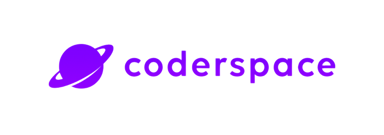IT Onboarding Checklist
Starting a new job can be overwhelming, and a smooth IT onboarding process makes a huge difference in helping new hires feel settled and ready to go.
A solid IT onboarding checklist covers all the technical bases, so employees can get started without a hitch. Without it, they might face issues with access, security, or tech problems that slow them down.
This guide offers a detailed checklist to help HR professionals make IT onboarding easier and more efficient. Let’s dive into the key parts of the process that set new team members up for success. 🚀
Checklist
Prepare all necessary IT equipment before the new hire's first day.
Set up company email, communication tools, and software access in advance.
Make sure every new hire goes through cybersecurity and IT compliance training.
Assign role-based permissions and access levels to maintain security.
Provide a detailed guide on IT policies, best practices, and troubleshooting.
Schedule an introductory meeting with the IT team for support and guidance.
Make sure the new hire can easily access team collaboration tools and shared drives.
Set up multi-factor authentication (MFA) for improved security.
Create a structured IT support plan for ongoing assistance.
Gather feedback on the onboarding experience to improve the process.
IT Onboarding Checklist
1. Prepare all necessary IT equipment before the new hire's first day.
No new hire wants to spend their first day just waiting around for their equipment. Having their laptop, monitor, and other essentials ready to go shows them that you’ve planned for their arrival and value them.
Work with IT to make sure everything is up-to-date and properly set up. If their role requires extras like docking stations, headsets, or external keyboards, have those ready too. Even small touches, like ergonomic accessories, can make a big difference in their comfort and productivity.
2. Set up company email, communication tools, and software access in advance.
Access to essential communication tools and software is critical from the get-go. Make sure everything is ready before the new hire starts. Set up their email, give them access to Slack or Teams, and install any software they’ll need.
This proactive approach minimizes downtime and lets new employees integrate seamlessly into workflows. IT teams should also provide detailed login credentials and instructions on setting up company email on mobile devices for convenience.
3. Make sure every new hire goes through cybersecurity and IT compliance training.
Cybersecurity affects everyone. That’s why making cybersecurity training a must during IT onboarding helps everyone stay on the same page when it comes to keeping company data safe. Cover essential topics like password management, phishing awareness, and secure data handling. Compliance training related to your specific industry regulations is also crucial to protect both the employee and the company.
A dedicated IT security training session during the first week helps employees understand the risks associated with cybersecurity threats. Providing interactive training modules or quizzes can enhance engagement and ensure they grasp the importance of maintaining cybersecurity best practices.
4. Assign role-based permissions and access levels to maintain security.
Not all roles require the same level of access. Tailor permissions based on job responsibilities to mitigate security risks. Collaborate with IT to map out the necessary access for each role and ensure there are no oversights. This targeted approach enhances security and ensures employees have the tools they need.
To prevent unauthorized access, IT teams should also implement periodic audits to review role-based access controls. Employees who change roles or departments should have their access updated accordingly to prevent security vulnerabilities.
5. Provide a detailed guide on IT policies, best practices, and troubleshooting.
Give new hires a handy guide that covers your company’s IT policies, best practices, and simple troubleshooting tips. It should include things like internet usage, installing software, and keeping data secure so they have everything they need in one place. Having a go-to guide can reduce IT support tickets and empower employees to solve minor issues independently.
Including a FAQ section in the IT guide can be particularly helpful. Address common concerns such as forgotten passwords, printer setup, or VPN access to allow employees to troubleshoot minor issues without IT intervention.
6. Schedule an introductory meeting with the IT team for support and guidance.
Personal connections matter. An introductory meeting with the IT team gives new hires a face to associate with tech support and offers a platform to ask any immediate questions. It’s also an opportunity for the IT team to introduce the tools and support systems available, fostering a collaborative work environment.
Additionally, scheduling follow-up check-ins after 30 and 60 days can help ensure employees remain supported and any ongoing IT issues are resolved promptly.
7. Make sure the new hire can easily access team collaboration tools and shared drives.
Collaboration is key in any workplace. Make sure your new team members can access the necessary shared drives, project management tools, and document collaboration platforms. Confirm access and run a quick tutorial if needed. Getting this right from the start facilitates smoother teamwork and project integration.
File-sharing permissions should be carefully managed to prevent security breaches. Employees should only have access to the folders and drives necessary for their role.
If the new hire needs to collaborate with people outside the company, IT should set up secure file-sharing to keep sensitive information safe. That way, they can work seamlessly without risking unauthorized access to company data.
8. Set up multi-factor authentication (MFA) for improved security.
Security breaches can be a real headache, so setting up multi-factor authentication (MFA) is a great way to protect sensitive information. Take time to show new hires how MFA works and why it’s so important, so they’re following company security protocols right from the start.
MFA should be used for all key systems, like email, HR platforms, and finance tools. Also, it’s a good idea to recommend authentication apps over SMS codes. They’re a safer way to verify identity.
9. Create a structured IT support plan for ongoing assistance.
IT onboarding doesn’t end after the first week. Outline a support plan that includes how to submit IT requests, what to do in case of hardware failure, and who to contact for urgent issues. Clarity in these processes helps reduce frustration and keeps productivity high.
Encouraging employees to join an IT support community or Slack channel can also help them troubleshoot minor issues through peer support. Regularly updating internal knowledge bases can provide employees with self-service solutions to common problems.
10. Gather feedback on the onboarding experience to improve the process.
The best way to refine your IT onboarding process is through feedback. After the initial onboarding phase, gather insights from new hires about what worked well and what could be improved. Use this information to continually enhance the process, making onboarding smoother for future employees. 📈
Common IT Onboarding Mistakes to Avoid
Even with the best intentions, onboarding can have pitfalls. 📌
Some common hiccups are delays in getting new hires access to systems, overwhelming them with too much info, or missing out on cybersecurity training. HR can make sure new employees have a smooth, secure start from the start by being mindful of these.
Another major mistake is failing to involve department heads in the onboarding process. IT onboarding should align with each department’s needs, ensuring that employees receive the right tools and access specific to their roles.
ATS Support on IT Onboarding
A well-structured ATS can enhance IT onboarding by streamlining access requests, automating approvals, and ensuring seamless integration with essential collaboration tools.
With features like automated offer approval workflows, role-based team rights, and recruitment automation tools, Hirex helps businesses manage IT onboarding efficiently.
By reducing manual processes, organizations can ensure that every new hire has the right access from day one while maintaining security and compliance. 🎯
A solid IT onboarding process is about setting your team up for success. HR can help new hires settle in quickly and smoothly by getting equipment ready, setting up accounts, and offering clear training. Create a tech-friendly environment that empowers them from day one!
Improving your IT onboarding process boosts employee satisfaction and makes everything run more smoothly. A smooth start helps new hires feel supported and sets them up for long-term success and engagement. ⭐️
All Your Onboarding
In One Place
Plan, assign, track, never miss a task.
Contents
Get a demo
- Quickly find top candidates with smart application management
- Improve team collaboration using built-in communication and workflows
- Offer a smooth candidate experience to strengthen your employer brand
- Count on 24/7 support for a hassle-free hiring process
- Quickly find top candidates with smart application management
- Improve team collaboration using built-in communication and workflows
- Offer a smooth candidate experience to strengthen your employer brand
- Count on 24/7 support for a hassle-free hiring process
"We truly felt the speed difference. Everything was smoother, and candidate feedback was much more positive. It made our jobs easier."

Trusted by 100+ teams
Get Informed,F.A.Q.
Revolutionize your hiring process with our transformative Applicant Tracking System (ATS.)