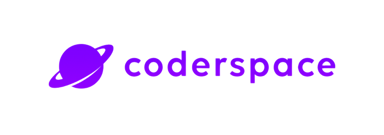The 10 Best Time Tracking Softwares For Small Businesses
Here's something that'll make you think twice about your current time tracking setup: wage theft costs United States team members over $22 billion a year. That's not just a number on a page; when you're running a small business with limited resources, every single payroll inaccuracy hits your bottom line hard.
We're covering everything from automated timesheets to facial recognition clock-ins, solutions that can help you track employee time down to the second and guarantee smooth, accurate payroll. 🎯

1. Connecteam: Best all-in-one time tracking software
Need a mobile-first solution that goes way beyond basic time tracking? Connecteam delivers exactly that, a comprehensive employee management platform that bundles time tracking, scheduling, and communication tools into one intuitive package.
Key features and benefits
Connecteam simplifies time management for small businesses with GPS-enabled tracking that allows employees to clock in and out via mobile, ensuring accurate records and eliminating missed entries and questionable hours.
Here's what the time clock functionality gives you:
- GPS location tracking with geofencing capabilities to prevent time theft
- Automated breaks, overtime, and double-time tracking
- Customizable reporting for projects, clients, and tasks
- Seamless integration with popular payroll software
But wait, there's more. Connecteam's scheduling tools let you create single, multiple, or team shifts effortlessly. The platform automatically generates employee timesheets, speeding up payroll and increasing accuracy. Built-in features like in-app chat and updates feed keep your team connected and aligned, whether in the office or out in the field.
2. Toggl Track: Best for freelancers and small teams
Freelancers and small teams will find Toggl Track simple and powerful, without needing a PhD to use.
Simple interface and real-time tracking
Toggl Track has an intuitive interface, making it easy to start quickly. Its design emphasizes immediate work over lengthy learning.
The software gives you flexible tracking options to match however you prefer to work:
- One-click timer for real-time tracking
- Manual time entry for logging work after completion
- Calendar view that integrates with Google and Outlook calendars
- Offline tracking capability that syncs later when you reconnect
Toggl Track automatically tracks your desktop activity with its Timeline feature, recording apps and websites used for over 10 seconds to create a detailed workday record. Idle detection alerts you when your timer runs without activity, ensuring accurately tracked hours.
Integrations and reporting
Toggl Track integrates with over 100 tools, offering browser extensions for Chrome, Firefox, and Edge that embed timers into web apps like Trello, Asana, and Todoist.
Notable integrations include:
- QuickBooks Online for seamless invoicing
- Google and Outlook calendars
- Salesforce and Jira for enterprise teams
- Zapier and Make for connecting to 3,000+ additional apps
The reporting capabilities offer detailed insights through various report types. The Summary Report shows high-level time data, while Detailed and Weekly Reports give detailed breakdowns. All export as PDF, CSV, or Excel for sharing and records.
For billing, Toggl Track calculates earnings using customizable billable rates at the workspace, project, team member, or task level. It also offers time rounding to adjust entries to your chosen interval.
3. Harvest: Best for invoicing and billing
Converting tracked time into actual revenue: that's where Harvest really shines. This platform streamlines the entire billing process for small businesses, and honestly, it does it better than most.
Time tracking with invoicing
Harvest offers straightforward time tracking with an interactive timer or manual entry, fitting various styles. It allows one-click invoicing that automatically converts tracked hours into professional invoices, saving time. You can customize billing rates across different levels, suitable for multiple projects. It supports three billing models for businesses managing diverse projects.
- Time & Materials
- Fixed Fee
- Non-Billable
This flexibility accommodates various business arrangements that small businesses typically need. Expense tracking and client dashboard Harvest goes beyond time tracking, excelling in expense management by allowing users to record, categorize, upload receipts, and attach expenses to invoices for proper documentation and reimbursement. Its key feature is the client dashboard, offering a secure URL for clients to view invoices and payments without signing in. They can see outstanding balances, manage payment details, and check upcoming payments. The system integrates with PayPal and Stripe for online payments and sends automated reminders for overdue invoices, improving cash flow without awkward follow-ups.
4. Clockify: Best free time tracking software
Budget tight? We get it. Clockify stands out as the most generous free time tracking software on the market, offering capabilities that usually cost you monthly fees elsewhere.
Unlimited users and projects
Clockify impresses by not limiting team size; small businesses can invite unlimited members to track time, regardless of the number of employees, and can create unlimited projects, clients, and tasks without arbitrary limits. Growing businesses avoid surprise costs or outgrowing their plan. What's included in their free plan?
- Interactive timer for real-time tracking
- Timesheet for manual entries
- Calendar view for visual planning
- Mobile and desktop apps for tracking anywhere
The free version even includes billable rates functionality, so you can assign different billing values to various projects and team members. For service-based businesses calculating project profitability, this feature alone saves significant money.
Detailed reporting and kiosk mode
Clockify helps small businesses track time with customizable, filterable reports and team activity insights. Its kiosk mode turns any internet device into a shared clock for employees to clock in/out with PINs, ideal for frontline workers without emails. The kiosk system works great for:
- Retail locations with shared devices
- Construction sites need centralized time tracking
- Restaurants managing shift workers
- Manufacturing facilities tracking floor staff hours

5. TimeCamp: Best for automated timesheets
We've all experienced wasting time making timesheets instead of working. TimeCamp automates timesheet creation and offers effective budget management tools.
Automatic tracking and keyword detection
TimeCamp's desktop app runs silently in the background, tracking time without disrupting workflow. It uses keyword-based automation to categorize entries, recognizing keywords in window titles, document names, or URLs to assign time.
Setting up keywords is simple: use clear keywords in application or window titles. Once set, the system switches tasks automatically when it finds keywords, reducing manual input and boosting accuracy. Teams with multiple clients benefit, as the system manages overlapping keywords by selecting the longer one.
6. Jibble: Best for facial recognition and GPS tracking
Time theft concerns? Jibble prevents buddy punching using biometric tech, combining facial recognition and location tracking for accurate attendance verification, ideal for security-focused small businesses.
Biometric clock-ins
Jibble's facial recognition creates 3D profiles with four photos from different angles, making it nearly foolproof against static images and preventing buddy punching.
The process includes liveness detection, AI-enhanced accuracy, and an optional Speed Mode for quick clock-ins. For those uncomfortable with face scans, RFID and NFC are available, allowing employees to tap cards for touchless access.
Project-based tracking
Attendance verification is just the beginning. Jibble organizes work hours by specific activities through its project-based tracking system. Team members can clock in to particular projects or tasks with a single click. This gives you clear visibility into where time is being spent across different clients, internal tasks, or project phases.
The overtime tracking feature helps control costs significantly. You can set different overtime rules: daily, weekly, public holiday, and rest day calculations. The system automatically calculates overtime pay based on these predefined rules, which streamlines your entire payroll process.
7. Homebase: Best for scheduling and payroll integration
Got hourly workers? Homebase might just solve your biggest headaches around scheduling and payroll in one go. This platform doesn't just track time; it handles the whole workflow from scheduling shifts to processing payments.
Time clock and GPS features
Any device becomes a time clock with Homebase: tablets, smartphones, and POS systems, using secure, simple PINs. GPS ensures team members clock in only when at work, preventing excuses like 'stuck in traffic.'
Photo verification and geofencing confirm identities and locations. The system automates break, overtime, and PTO calculations, cutting manual work. Managers get real-time alerts for lateness or overtime, helping prevent unexpected labor costs.
Built-in payroll and cash advance
Homebase converts tracked hours into automatic timesheets, calculating hours and wages without effort. Its key feature, Cash Out, allows employees to access up to $600 of earned wages before payday at no cost to employers.
This boosts financial confidence, leading to higher retention. Cash Out integrates seamlessly, keeping existing payroll processes unchanged, with Homebase managing advances and collections directly.

8. QuickBooks Time: Best for QuickBooks users
Already using QuickBooks for your accounting? Then QuickBooks Time is basically a no-brainer. This solution (formerly TSheets before Intuit acquired it in 2017) was officially rebranded as 'QuickBooks Time' to create that seamless experience QuickBooks users need.
Seamless integration with QuickBooks
QuickBooks Time's key advantage is its strong integration with Intuit's ecosystem. It enhances the connection between time tracking and accounting, covering invoicing, payroll, and time tracking under one system.
The customizable integration options let you choose what data syncs, such as customer info, service items, billable rates, and class tracking. Once timesheets are approved, generating payroll reports is easy, enabling managers to quickly prepare wages and send them to accounting for faster employee payments.
Break tracking and offline mode
QuickBooks Time manages labor compliance through break tracking, supporting paid and unpaid breaks with customizable rules. It offers automatic and manual break options.
Field workers benefit from offline mode, which allows them to track time and location without internet, syncing data once reconnected. Privacy is protected: GPS is disabled during breaks, and off-the-clock location data remains private.
9. Deputy: Best for shift-based businesses
Ever tried juggling schedules for dozens of shift workers across multiple locations? Deputy gets it. This specialized time tracking software tackles the unique headaches that shift-based businesses face daily. With 385,000+ workplaces trusting Deputy globally, there's something special about their approach to biometric verification and intelligent scheduling.
Facial recognition and geofencing
Deputies take security seriously, using facial recognition for touchless clock-ins. This prevents 'buddy punching' and keeps things hygienic.
The geofencing feature blocks clock-ins outside a set radius (100m to 1km). It only captures location during clock-in/out, respecting privacy while ensuring accountability.
Task management and scheduling
Deputy simplifies scheduling with its intuitive interface, allowing managers to quickly assign shifts based on availability, skills, and costs. When employees call in sick or need shift swaps, they can make changes directly through the app with eligible team members. The Break Planning feature manages multiple break types within shifts, aiding compliance with labor regulations, something small business owners appreciate to avoid headaches.
10. My Hours: Best for simple project tracking
Sometimes the best solutions aren't about doing everything. With nearly 20 years of experience, My Hours focuses solely on helping businesses run profitable projects without added complexity.
Manual and timer-based tracking
Here's what we love about My Hours: they understand how most of us work. The platform acknowledges that most users prefer logging hours at the end of the day or week. You get both options, a traditional timesheet view for manual entries alongside a stopwatch timer for those who need second-by-second precision.
Worried about forgetting to log time? The system includes tracking reminders to keep you on track. Plus, administrators can enter and edit timesheets for team members when necessary. Simple, but effective.

Final Words 🎤
Time tracking software is essential for small businesses. After reviewing ten options, each has unique features for industries from construction to consulting. Accurate time tracking protects profits, ensures compliance, and simplifies admin. Good software quickly pays for itself by reducing payroll errors.
Many solutions offer free plans with GPS and automated timesheets. Your choice depends on needs: remote management requires geofencing, billing needs invoicing, and retail or restaurants benefit from integrated scheduling.
Unlock your recruitment potential!
Hirex is the only recruitment platform you need.
Contents
Get a demo
- Quickly find top candidates with smart application management
- Improve team collaboration using built-in communication and workflows
- Offer a smooth candidate experience to strengthen your employer brand
- Count on 24/7 support for a hassle-free hiring process
- Quickly find top candidates with smart application management
- Improve team collaboration using built-in communication and workflows
- Offer a smooth candidate experience to strengthen your employer brand
- Count on 24/7 support for a hassle-free hiring process
"We truly felt the speed difference. Everything was smoother, and candidate feedback was much more positive. It made our jobs easier."

Trusted by 100+ teams
Suggested Blog Posts

5+ Recruitment Statistics You Need to Know in 2026

30+ Statistics Highlighting the Importance of Workplace Diversity and Inclusion