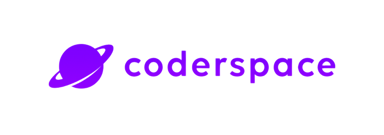Top Collaboration Tools to Enhance Team Productivity
Effective collaboration is more critical than ever in today's fast-paced work environment. As teams become increasingly dispersed, whether remotely or in hybrid settings, finding the right tools to foster productivity and streamline communication is essential.
Collaboration tools help bridge the gap between team members, regardless of their physical locations, enabling them to work together more efficiently and effectively. Let’s dive into some of today's top collaboration tools that can significantly enhance team productivity.

Understanding Collaboration Tools
Collaboration tools are software applications for communication, project management, and teamwork. These tools enable team members to share information, manage tasks, and communicate seamlessly, regardless of location. With the rise of remote work, these tools have become indispensable for organizations aiming to maintain productivity and cohesion among their teams.
Types of Collaboration Tools
Communication tools include instant messaging apps, video conferencing software, and email platforms that allow team members to communicate in real-time or asynchronously.
Project Management tools help teams plan, track, and manage projects, ensuring everyone is on board with tasks and deadlines.
File Sharing and Document Collaboration tools enable team members to share files and collaborate on documents in real-time, ensuring everyone has access to the latest information.
Time Management tools: These assist teams in scheduling meetings, tracking time spent on tasks, and managing deadlines.
The Importance of Collaboration Tools for Team Productivity
Enhancing Communication
Effective communication is the backbone of any successful team. Collaboration tools facilitate instant communication, reducing the reliance on lengthy email threads and enabling quick decision-making. Platforms like Slack and Microsoft Teams allow for real-time messaging, while video conferencing tools like Zoom foster face-to-face interactions, even when team members are miles apart.
Streamlining Project Management
Project management tools like Asana and Trello allow teams to track their progress easily on various tasks and projects. These tools provide transparency, enabling team members to see what others are working on and how their contributions fit into the bigger picture. This clarity helps minimize confusion and ensures everyone works towards the same goals.
Improving Workflow Efficiency
Collaboration tools help streamline workflows by automating repetitive tasks and providing a centralized platform for information sharing. Tools like Monday.com and Airtable allow teams to customize their workflows, making it easier to manage tasks and projects efficiently.

Top Collaboration Tools for Enhanced Team Productivity
1. Slack
Slack is a widely used communication platform that enables teams to communicate in real-time through channels dedicated to specific topics or projects. Its user-friendly interface and integration capabilities with numerous applications make it a top choice for organizations looking to enhance communication.
Key Features:
- Real-time messaging and file sharing
- Integration with other productivity tools
- Searchable message history
2. Microsoft Teams
Microsoft Teams is a platform that combines workplace chat, video meetings, and file collaboration. It integrates seamlessly with other Microsoft applications, which is especially beneficial for organizations already using Microsoft 365.
Key Features:
- Video conferencing and screen sharing
- Collaboration on Office documents
- Customizable channels for different teams
3. Asana
Asana is a robust project management tool that helps teams organize their work, track progress, and meet deadlines. With its intuitive interface, teams can create tasks, assign them to team members, and set due dates.
Key Features:
- Task assignments and project timelines
- Integration with various apps
- Customizable dashboards for tracking progress
4. Trello
Trello utilizes a card-based system to help teams visualize their projects and tasks. It’s beneficial for teams that prefer a Kanban-style approach to project management.
Key Features:
- Customizable boards for task management
- Drag-and-drop functionality
- Integration with other tools for enhanced functionality
5. Zoom
Zoom has become synonymous with virtual meetings. Its easy-to-use interface and high-quality video and audio capabilities make it a favorite for remote teams.
Key Features:
- High-definition video conferencing
- Screen sharing and recording options
- Integration with calendar applications
6. Google Workspace
Google Workspace offers a suite of tools, including Google Docs, Sheets, and Drive, that facilitate real-time collaboration on documents. This suite is ideal for teams looking to create, edit, and share documents seamlessly.
Key Features:
- Real-time collaboration on documents
- Cloud storage for easy access
- Integration with other Google services
7. Monday.com
Monday.com is a versatile work operating system that allows teams to manage their projects and workflows visually. It is highly customizable and suitable for various industries and project types.
Key Features:
- Visual project tracking and management
- Automation of repetitive tasks
- Integration with numerous apps for enhanced collaboration
8. Airtable
Airtable combines the simplicity of a spreadsheet with the functionality of a database. It’s perfect for teams that must organize and manage complex data collaboratively.
Key Features:
- Customizable templates for various use cases
- Integration with other tools for streamlined workflows
- Powerful filtering and sorting options
9. ClickUp
ClickUp is a project management tool with various features that help teams manage their tasks, projects, and goals. Its flexibility makes it suitable for teams of all sizes.
Key Features:
- Task management and time tracking
- Goal setting and progress tracking
- Integration with numerous other tools
10. Notion
Notion is a flexible, comprehensive workspace that enables teams to handle tasks, projects, and documents effortlessly. Its versatility makes it ideal for teams of any size.
Key Features:
- Task and project management
- Note-taking and knowledge sharing
- Integration with various productivity tools
Choosing the Right Collaboration Tools for Your Team
Assessing Team Needs
Before selecting collaboration tools, assessing your team’s specific needs is essential. Consider team size, project complexity, and preferred communication styles. This assessment will help you choose tools that align with your team’s workflow and enhance productivity.
Integration Capabilities
When selecting collaboration tools, consider how well they integrate with your team's existing tools. Seamless integration can significantly enhance productivity by reducing the need to switch between different applications.
User-Friendly Interface
The ease of use of collaboration tools is crucial for ensuring team adoption. Look for tools with intuitive interfaces that require minimal training to get started.

Conclusion
In a world where remote work and hybrid teams are becoming the norm, collaboration tools are essential for enhancing team productivity. Organizations can foster effective communication, streamline project management, and improve workflow efficiency by leveraging the right tools.
Whether you choose Slack for its communication capabilities or Asana for project management, selecting the right tools tailored to your team’s needs can make all the difference in achieving your goals. So, what are you waiting for? Start exploring these collaboration tools today and watch your team's productivity soar! 🚀
Start Hiring With Our Free ATS!
HR teams from AXA, Mondelez, Mercedes… they love us! (no credit card required 🙂↔️)
Get a demo
- Quickly find top candidates with smart application management
- Improve team collaboration using built-in communication and workflows
- Offer a smooth candidate experience to strengthen your employer brand
- Count on 24/7 support for a hassle-free hiring process
- Quickly find top candidates with smart application management
- Improve team collaboration using built-in communication and workflows
- Offer a smooth candidate experience to strengthen your employer brand
- Count on 24/7 support for a hassle-free hiring process
"We truly felt the speed difference. Everything was smoother, and candidate feedback was much more positive. It made our jobs easier."

Trusted by 100+ teams
Suggested Blog Posts

5+ Recruitment Statistics You Need to Know in 2026

30+ Statistics Highlighting the Importance of Workplace Diversity and Inclusion