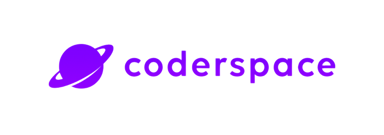New Employee Welcome Email
The first email a new hire gets sets the tone for their journey with your company. Whether they’re onboarding in-person or remotely, a thoughtful welcome email can make all the difference in ensuring a smooth start.
This guide will help HR professionals create welcome emails that make new employees feel appreciated from day one. ✨
Why a New Employee Welcome Email Matters
A welcome email goes beyond just saying hello. Companies with structured onboarding see better new hire productivity and higher retention rates. A thoughtful welcome email 👇:
- Reduces first-day anxiety and uncertainty
- Establishes clear communication channels
- Reinforces the new hire's decision to join your company
- Sets expectations for the onboarding process
- Creates a positive first impression of the company culture
- Provides essential information in an organized manner
Key Components of an Effective New Employee Welcome Email
A well-crafted welcome email is the foundation for a positive employee experience. A good welcome email includes 📌:
Warm, Personalized Greeting
The opening of your welcome email sets the tone for the entire message. Begin with a personalized greeting that uses the new employee's preferred name. You should convey genuine excitement about their joining the team.
Mention something specific from their interview process or about their background that made them stand out. This personal touch shows that you view them as an individual, not just another hire.
First Day Logistics
The practical aspects of the first day can cause significant anxiety for new employees. Your welcome email should address these concerns! Start by clearly stating the date, time, and location details. For office-based employees, make sure to include details on building access, parking, and security procedures.
Clarify the dress code with specific examples of what is appropriate in your workplace.
Schedule and Orientation Information
New employees appreciate knowing what to expect during their first few days. Provide a detailed yet digestible overview of their initial schedule. Include information about orientation sessions, training programs, and any team meetings they'll be attending.
If there are specific preparations they need to make for these sessions, outline them clearly. This helps reduce anxiety and allows new hires to mentally prepare for their first days.
Contact Information and Support Network
Helping new employees build a support network is essential. Share contact info for key people they'll work with, like their supervisor, HR representative, and IT support. If your organization assigns an onboarding buddy or mentor, introduce them too. Explain each person’s role and how they can help.
Documentation and Paperwork
While paperwork isn't the most exciting aspect of starting a new job, it's necessary. Clearly outline what documentation needs to be completed before or on the first day. This might include tax forms, identification documents, or direct deposit information. Include deadlines for submission and explain the consequences of delayed completion.
Technology and Access Information
Detail what accounts and systems the new hire will need to access and whether they need to take any actions before their start date. Include information about company-provided equipment, when and how it will be distributed, and any setup requirements.
For remote employees, this section becomes even more critical – include detailed instructions about virtual private networks (VPNs), communication tools, and security protocols.
Company Culture and Integration
Share information about company traditions, team rituals, and social aspects of the workplace. Include links to your company's social media channels and internal communication platforms. Mention any employee resource groups or social clubs they might be interested in joining. This helps them feel part of the community before they even start.
Benefits and Perks Overview
While detailed benefits information will come later, it’s good to give new hires a quick summary of key perks. Mention things like health insurance enrollment deadlines, retirement plans, and anything they can start enjoying immediately. If there are waiting periods for certain benefits, make these clear to avoid confusion.
Tips for Crafting Engaging Welcome Emails
Create welcome emails that resonate with new hires by following these best practices 👌:
Keep It Conversational
- Use a friendly, warm tone that reflects your company culture
- Avoid corporate jargon and overly formal language
- Include personal touches that make the email feel authentic
- Strike a balance between professional and approachable
Maintain Clarity and Structure
- Use clear headings and subheadings for different sections
Keep paragraphs short and focused on single topics
Bold or highlight crucial details that require immediate attention
Use white space effectively to make the email scannable
Perfect the Timing
- Send the email 3-5 days before the start date
- Consider sending a brief follow-up the day before they start
- Schedule emails during business hours to show professionalism
- Account for different time zones when sending to remote employees
Customize Content Appropriately
- Adapt the message for different roles and seniority levels
- Include department-specific information and expectations
- Consider cultural nuances for international employees
- Tailor the tone to match your industry and company culture
Ensure Mobile Compatibility
- Format the email to be easily readable on mobile devices
- Use responsive design elements if including graphics
- Keep attachments to a reasonable size
- Test the email appearance on different devices
Include Action Items
- Clearly outline any pre-start tasks that need completion
- Set deadlines for required documentation
- Provide a checklist of preparation items
- Include links to relevant forms or portals
Sample New Employee Welcome Email Templates
Standard Welcome Email
Dear [Name],
Welcome to the |X| family! We're thrilled to have you joining our [Department] team as [Position] on [Start Date]. Everyone here is looking forward to working with you and seeing the unique perspectives you'll bring to our team.
Here's what you need to know for your first day:
- Start Time: 9:00 AM
- Location: |X| Headquarters, [Address]
- Parking: Available in Lot A (access card will be provided)
- Dress Code: Business casual
- What to Bring: Government-issued ID, completed new hire paperwork
Your orientation schedule and team introductions are attached to this email. Your direct supervisor, [Name] ([email@|X|.com]), will meet you in the lobby.
We've set up your workstation and email account. IT will help you get logged in when you arrive.
Looking forward to having you on board!
Best regards, [Your Name] HR Manager, |X|
Remote Employee Welcome Email
Dear [Name],
A warm welcome to |X|! We're excited to have you join our virtual team as [Position] starting [Date]. While we may be physically distant, we're committed to making you feel connected and supported from day one.
Your Virtual First Day:
- Team Meeting: 10:00 AM (Your local time)
- Platform: Zoom (link included below)
- Equipment delivery: Expected by [Date]
- Required downloads: [List essential software]
Technical Setup:
- IT orientation: 2:00 PM with [Name]
- Login credentials: Will be sent separately
- Support contact: [email@|X|.com]
Your virtual onboarding buddy, [Name], will reach out shortly to help you navigate our remote work culture.
We look forward to meeting you virtually!
Best regards, [Your Name] HR Manager, |X|
Executive/Leadership Role Welcome Email
Dear [Name],
On behalf of the entire executive team at |X|, I'm delighted to officially welcome you as our new [Executive Position]. Your proven track record and vision align perfectly with our strategic goals, and we're excited about the impact you'll make.
Your Executive Orientation:
- Executive Team Breakfast: 8:30 AM, [Location]
- Board Introduction: 10:00 AM
- Department Heads Meeting: 2:00 PM
- Strategic Planning Session: 4:00 PM
Your executive assistant, [Name], will coordinate your schedule and requirements. They can be reached at [contact details].
Looking forward to our collaboration.
Best regards, [CEO Name] Chief Executive Officer, |X|
How to Follow Up After the Welcome Email
Effective follow-up is very important for a smooth onboarding process. Here's a comprehensive approach to post-welcome email communication 👇:
Immediate Follow-Up Strategy
The day after sending the welcome email, monitor for any bounce-backs or technical issues. If the new hire hasn't acknowledged receipt within 48 hours, send a gentle follow-up to ensure they received it.
First Week Check-In
Schedule regular check-ins during the first week:
- Day 1: Brief end-of-day check-in
- Day 3: Mid-week comprehensive check-in
- Day 5: End-of-week reflection and planning
Sample Follow-Up Email Template
Dear [Name],
I hope your first week at |X| has been exciting! I wanted to check in and see how you're settling into your new role.
A few quick questions:
- Have you been able to access all necessary systems?
- Did you connect with your team members?
- Do you have any questions about your onboarding schedule?
- Is there anything else you need support with?
Feel free to stop by HR or send me an email if you need assistance. We're here to help!
Best regards, [Your Name] HR Manager, |X|
A thoughtful welcome email is the first step in building a strong, lasting relationship with your new employees. You'll craft emails that set the stage for a positive experience by using these guidelines and personalizing the templates to reflect your company's voice.
Make your welcome email meaningful by making sure it’s informative, engaging, and aligned with your company’s values and culture. With attention to detail and regular updates, you can create emails that inspire new hires to become active, productive members of your team. ⭐️
Get a demo
- Quickly find top candidates with smart application management
- Improve team collaboration using built-in communication and workflows
- Offer a smooth candidate experience to strengthen your employer brand
- Count on 24/7 support for a hassle-free hiring process
- Quickly find top candidates with smart application management
- Improve team collaboration using built-in communication and workflows
- Offer a smooth candidate experience to strengthen your employer brand
- Count on 24/7 support for a hassle-free hiring process
"We truly felt the speed difference. Everything was smoother, and candidate feedback was much more positive. It made our jobs easier."

Trusted by 100+ teams
Get Informed,F.A.Q.
Revolutionize your hiring process with our transformative Applicant Tracking System (ATS.)