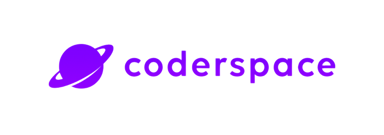Phone Interview Confirmation Email
What is a Phone Interview Confirmation Email?
A phone interview confirmation email is a formal communication sent to job candidates to verify and document the scheduled telephone interview details. This important document is basically the bridge between initial candidate screening and the actual interview. It provides a professional framework for the upcoming conversation.
With digital-first recruitment environments, these emails have become increasingly important as they set the tone for the entire interview process and help maintain a structured approach to hiring.
This is your first chance to show what it's like to work here. It's not just about scheduling the interview; it's about giving the candidate a good first impression and making them feel welcome.
Why is a Phone Interview Confirmation Email Important?
A phone interview confirmation email plays a vital role in the recruitment process for several reasons 📌:
- Clarity: It eliminates any confusion about the time, date, or expectations for the interview.
- Professionalism: A well-written email shows your company’s values and organizational standards.
- Engagement: It reassures candidates that their time and effort are valued, enhancing their experience.
- Effectiveness: Providing all the necessary details initially reduces the need for follow-up and saves time for both parties.
Key Components of a Phone Interview Confirmation Email
To ensure your email is both professional and comprehensive, include the following key components 👇:
Subject Line
Keep your subject line short and to the point. It should immediately inform the candidate of the email’s purpose. Examples include:
- “Phone Interview Confirmation: [Candidate Name]”
- “[Company Name] Interview Confirmation for [Job Title]”
Personalization
Personalization goes beyond simply using the candidate's name. It involves acknowledging their specific application and showing genuine interest in their candidacy. Address them by their preferred name and reference the specific position they've applied for to create a more engaging and respectful communication.
Repeated Interview Details
This section forms the core of your confirmation email. Reiterate the time, date, and duration of the interview. Specify the time zone if applicable to avoid confusion, especially for remote roles.
Interview Topics
Briefly mention the focus of the interview, like discussing their qualifications, understanding their career goals, or assessing their technical skills. This helps candidates prepare adequately.
Contact Details or Platform Instructions
Clear instructions about how the interview will be conducted are crucial. Whether you're calling them or expecting them to call you, provide all necessary contact information or platform-specific instructions.
Include the interviewer’s name, role, and contact information. If the interview is conducted via a platform like Zoom or Skype, provide clear instructions on accessing the call.
Sample Phone Interview Confirmation Email Templates
Crafting the right tone and structure depends on the role and company culture. Below are sample templates tailored for different scenarios 👇:
Formal Template: Suitable for Senior Roles or Traditional Industries Drag
Formal templates are perfect for high-level roles or industries where professionalism and detail are paramount. They help create a strong impression and ensure clarity.
Dear [Candidate Name],
Thank you for your interest in the [Job Title] position at [Company Name]. We are pleased to confirm your phone interview scheduled for [date] at [time] ([time zone]). The interview is expected to last approximately [duration].
[Interviewer’s Name], our [Interviewer’s Role], will be conducting the interview. You can reach them at [contact information] if needed. We will call you at [phone number provided by the candidate].
During the interview, we will discuss your qualifications, career aspirations, and experience relevant to the role.
If you have any questions or need to reschedule, please do not hesitate to contact us at [email/contact details].
Best regards,
[Your Name]
[Your Job Title]
[Company Name]
Automated Template: For Large-Scale Recruitment
Automated templates are ideal for organizations managing high-volume recruitment processes. They streamline communication by ensuring consistency and efficiency across all candidate interactions.
Hello [Candidate Name],
This is a confirmation of your phone interview for the [Job Title] position. Details are as follows:
- Date: [date]
- Time: [time] ([time zone])
- Duration: Approximately [duration]
Our system will connect you with the assigned interviewer at the scheduled time. Please ensure your phone is available at [provided number].
We look forward to speaking with you. For any changes or inquiries, contact us at [support email/contact number].
Best,
[Company Name] Recruitment Team
Casual Template: For Startups or Creative Fields
Casual templates work best for dynamic and creative environments. They reflect a relaxed and approachable tone, aligning with the company culture.
Hi [Candidate Name],
We’re excited to connect with you for the [Job Title] role! Here are the details for your upcoming phone interview:
- Date: [date]
- Time: [time] ([time zone])
- Duration: Around [duration]
- Contact: [Interviewer’s Name] ([contact details])
We’ll chat about your background, your goals, and how you can make a difference at [Company Name].
Have questions? Feel free to reply to this email—we’re here to help. Talk soon! 🎉
Cheers,
[Your Name]
[Your Job Title]
Tips for Crafting an Effective Phone Interview Confirmation Email
Creating an effective confirmation email requires attention to detail and strategic thinking. 👌
Keep your tone consistent with your company culture. Even casual emails should uphold a level of professionalism.
Ensure all critical information is easy to find by using appropriate spacing and formatting. Avoid jargon and stick to straightforward language.
Remember to proofread thoroughly. Typos or incorrect details can create confusion and reflect poorly on your organization.
Consider sending the confirmation email at least 48 hours before the scheduled interview to give candidates adequate preparation time.
Provide what the next steps are. Briefly mention what candidates should expect after the interview.
Use branding. Incorporate your company logo or signature for a polished look.
Tools and Resources for Streamlining Interview Emails
When managing interview communications, various tools can enhance efficiency. Email marketing platforms or CRM tools can be adapted for recruitment needs. These platforms enable bulk email customization, scheduling, and analytics tracking.
For teams seeking seamless integration with other HR functions, software like Slack or Microsoft Teams can serve as an alternative channel for real-time updates and candidate management.
Benefits of Applicant Tracking Systems for Automating Email Templates
Modern recruitment demands efficiency without sacrificing personalization. This is where applicant tracking systems (ATS) like Hirex come into play. A strong ATS streamlines your recruitment communication while maintaining a personal touch.
With features like 👇:
- Recruitment Automation Tools: Streamlines the process of sending interview confirmation emails with automated workflows.
- Candidate Scorecards: Simplifies the evaluation of candidates post-interview.
- Collaborative Hiring: Enables your team to collaborate efficiently by sharing feedback on candidates within the system.
- Recruiting Analytics and Reporting: Tracks the success of your communication strategies and optimize them with data insights.
Investing in tools like Hirex simplifies your workflow and also enhances your brand’s professionalism. 🌟
A phone interview confirmation email might seem like a small step, but it’s an important part of the candidate experience. It confirms the interview details while also showing your company’s professionalism and dedication to a smooth hiring process.
By ensuring clear and concise communication, you establish a foundation for a successful and mutually beneficial interview experience. Leverage tools like Hirex to make this step seamless and efficient.
Ready to streamline your recruitment? Start crafting those perfect confirmation emails today! 🚀
Get a demo
- Quickly find top candidates with smart application management
- Improve team collaboration using built-in communication and workflows
- Offer a smooth candidate experience to strengthen your employer brand
- Count on 24/7 support for a hassle-free hiring process
- Quickly find top candidates with smart application management
- Improve team collaboration using built-in communication and workflows
- Offer a smooth candidate experience to strengthen your employer brand
- Count on 24/7 support for a hassle-free hiring process
"We truly felt the speed difference. Everything was smoother, and candidate feedback was much more positive. It made our jobs easier."

Trusted by 100+ teams
Get Informed,F.A.Q.
Revolutionize your hiring process with our transformative Applicant Tracking System (ATS.)